Based on Greg06 Spherical Quadruped Arduino-Robot
This one I have re-drawn so that I can print it easier and I have added Bluetooth control.
Also modified it so that the gaps are smaller.
I have had no time to write it up yet. (lazy)
If you have a go at making it, and need more info, please ask questions in the comments below.
I will update as needed.
So at the moment I have just uploaded the STL files to print the parts.
If you load All into a 3D CAD program like FreeCAD it will load them in there correct place.
Here is a few pictures to show some print orientation.
A few pictures to show Electrics placement.
Screws I use to fix the parts together are: M1.7 x 6mm Pan Head Flat Tail Self Tapping Screws.
Cable used to join some parts was: Servo silicon Flat cable, 3 way 32 AWG 22 AWG, 4 way 26 AWG
The servos (10 required) are the cheap SG90 9G Micro Gear Servo.
If you can afford it, go for some with carbon or metal gears.
The sonar module is the cheaper US-026 Ultrasonic Module.
The distance between the TX and RX Sensors are different to the HC-SR04 module.
Used a BT06 Bluetooth Module.
The Bluetooth Module needs a data voltage converter. (3v-5v)
Used a Mini-360 MP2307 DC-DC Step Down Buck to step down
Used a cheap CH340G Nano V3.0 ATmega328 for the controller.
Used a PCA9685 16 Channel 12-bit PWM Servo motor Driver I2C to control the servos and LED's.
Used 20 x 3mm LED's. Red, Yellow, Blue, Green, White.
Batteries used are 2 x 3.7v 1200mA LiPo Batteries.
I use plastic Cake Pops Sticks when making hinges and the like.
The size I have are 3.5mm dia. x 150mm long.
Used single 2.54mm 0.1" Headers for making connections
More pictures:
As there has been some interest I thought I had better add Details of the Door Pins.
I made them from Plastic Hollow Sticks (Lollypop Sticks)
They were about 3.4mm diameter.
Each Door has Two Just short of 5mm long and One just short of 9mm long.
The pins need to be a tight fit or glued to the door.
Here are a few videos I made while making it:
I still need to add:
Wiring diagram.
The code for the Arduino.
The program for Android Phone.
Wiring diagram.
The code for the Arduino.
The program for Android Phone.









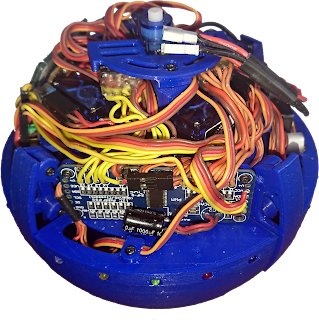









Hi Tim, can you please update the blog with the code for the Arduino and the program for Android Phone and the wiring diagram.
ReplyDeleteThanks :)
Hi didamorte.
DeleteOh my, it's been so long, not sure how far I continued with it.
I will have to look and see if I can find what I have done for it.
Thank you for your response.
DeleteIf you can find it please let me know.
I'm doing this as a school project and it would be a great help to have your resources.
Hi didamorte.
DeleteNot great news I am afraid.
I don't think I went any farther than what you see in the videos.
It was based on this Instructable. https://www.instructables.com/Spherical-Quadruped-Arduino-Robot/
His firmware may work, apart from the LEDs.
I did it to see if I could make better doors. Also I wanted it more printer friendly.
The way I controlled it was through my "Tims PCA 9685 Controller" application.
https://tims-pc-applications.blogspot.com/2020/05/tim-servo-x16-controller.html
There is more about this application on an Instructable I did here: https://www.instructables.com/Tims-PCA9685-Controller/
I uploaded the HEX part to the Nano. Without Bluetooth attached.
Then I attached the Bluetooth module to the Nano's TX and RX pins via a voltage changer.
I have done some details about Bluetooth here: https://tims-xy-plotter.blogspot.com/2019/01/configuration-of-bluetooth-module.html
The "Tims PCA 9685 Controller" application then connected to the Bluetooth on the Nano.
I made some scripts to make it walk.
"Tims PCA 9685 Controller" application has a window where you can save scripts and call them at a click of a button.
Your PC will need to have Bluetooth, I use a dongle.
I am sure this was not what you was hoping for, but I hope you can what I did for your project.
But do you still have the code or the 3d models at least?
DeleteI really wanted to do my project like your's I thought it looked great.
Yes they have been here all the time.
DeleteWhere it says: "So at the moment I have just uploaded the STL files to print the parts."
Click the "STL files".
About 7 lines down from the top. :)
Does the link not work?
Oh ok, sorry I didnt saw the models, but you don't have the other thighs now, right? (the code for the Arduino and the program for Android Phone and the wiring diagram)
Deletethings*
DeleteSorry I did not get around to writing anything specific for this robot.
DeleteI found it a bit top heavy, my main goal on this project was to see if I could improve the design.
This I managed, so after that it got put on a shelf.
I think I will have to update my blog to this effect.
Do you have other boards besides the Nano?
I have recently done an instructable for the ESP8266.
Though I have made the instructable for a motor, I have tried to make the instructable so it shows how to modify the code to control what ever you want.
With the ESP8266 you just need to do a web page and you connect to it with whatever you want.
https://www.instructables.com/Wi-Fi-Control-of-a-Motor-With-Quadrature-Feedback/
Hi Tim, it's me again.
ReplyDeleteI would like to ask you if the LM2596 DC-DC module and the Mini-360 MP2307 DC-DC Step Down Buck are important parts of the robot or i can make it without them?
The correct voltage in any circuit is very important.
DeleteHere I am using 2 Li-Po batteries in series, which will supply between 6.6 volts and 8 volts.
The Nano has its own voltage regulator so it will happily take up to 12 volts and convert it down to 5 volts.
But the regulator on the Nano will not be able to handle the amount of current needed for the servos.
So I used an LM2596 DC-DC module for dropping the voltage to 5 volts for the servos.
the LM2596 DC-DC should handle 2 amps, peek at 3 Amps.
So if i use a lower voltage battery i wont need the DC-DC module?
DeleteIn theory yes, but using a lower voltage battery, you would need a larger battery (physical size).
DeleteThe servos use a lot of power.
By using a small battery with high voltage and a converter, we can use smaller batteries (physical size).
W=v*i.
So if i use a lower voltage battery, i don't need the DC-DC?
ReplyDeleteI was reading greg's "I made it" section and i saw that You sent all files that u used to a guy whose email is: Dannylo168@Gmail.com
ReplyDeleteCould you send them to me to?
diogomagalhaes20149@gmail.com
If you scroll up to where there is two pictures of all the parts.
DeleteJust above these two pictures is some text. The link is in the text. "STL files"
Oh, I though you sent something else apart from the 3d files.
ReplyDeleteI think it was just the 3D files. It was so long ago. I think I stopped work on it because I found it top heavy and I could not afford descent servos for it.
DeleteIs it the electronics you need help with?
Or code?